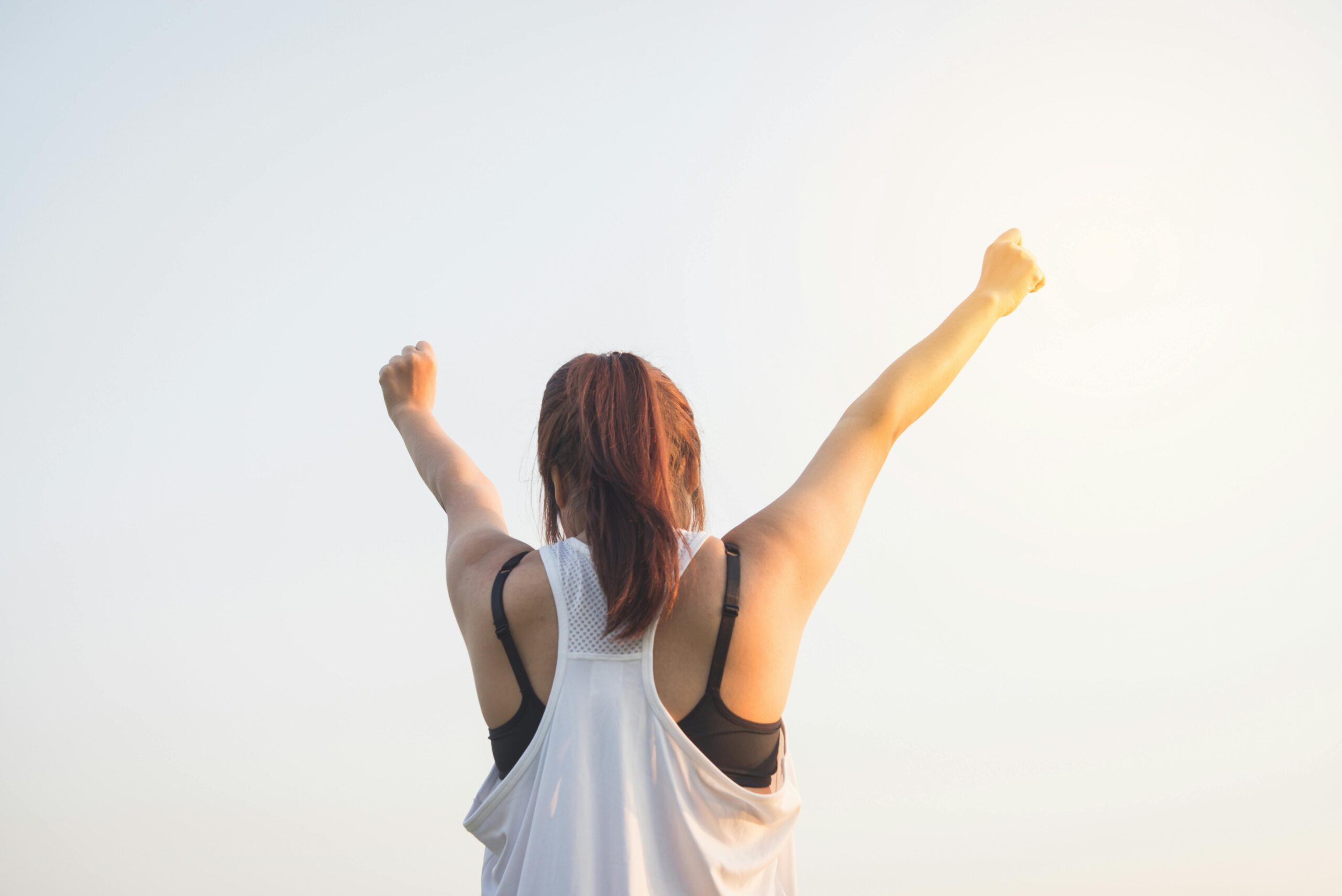Table of Contents
How To Find More Clients As A Freelancer
If you are wanting to know how to find more clients as a freelancer, then you have come to the right place! As a freelancer, one of the most critical aspects of building a sustainable career is finding and securing clients. Without a steady stream of projects, your business won’t thrive, no matter how talented or skilled you are. But how do you consistently land clients? The answer is a blend of strategy, persistence, and smart business practices. In this expert guide, I’ll walk you through actionable steps you can take to find more clients, build lasting relationships, and expand your freelance business.
1. Refine Your Brand and Positioning (How To Find More Clients As A Freelancer)
Before diving into finding clients, you must establish a solid foundation for your freelance business. This begins with clearly defining your brand. What sets you apart from other freelancers in your field? Why should clients choose you? These are the key questions to ask yourself as you refine your personal brand.
- Define Your Niche: The more specific your niche, the easier it is to target your ideal clients. Specializing in a particular service or industry not only helps with client targeting but also builds your reputation as an expert. For example, if you’re a designer, you could specialize in branding for tech startups, rather than offering general design services.
- Craft a Unique Selling Proposition (USP): Your USP is what makes you stand out. Focus on the results you deliver rather than just the services you provide. Think about how you can solve your client’s problem in a way that no one else can.
- Build a Professional Portfolio: Your portfolio is often the first thing potential clients will check. Invest in showcasing your best work, focusing on quality over quantity. A polished, professional portfolio that speaks to your niche will attract the right kind of clients.
2. Leverage Your Network (How To Find More Clients As A Freelancer)
Networking is often overlooked in the digital age, but it remains one of the most powerful ways to attract clients. Building relationships with people who can refer you to others is essential.
- Tap into Your Existing Network: Start by reaching out to people you already know. Past colleagues, friends, or acquaintances might need your services or know someone who does. Let people in your network know you’re available for freelance work and explain how you can help them or their contacts.
- Attend Industry Events: Attend conferences, webinars, and workshops, either virtually or in person, where potential clients or other freelancers in your niche gather. Networking at these events helps you stay current and connect with prospective clients in a professional setting.
- Use Social Media: Platforms like LinkedIn, Twitter, and Facebook are not just for socializing—they can also be powerful networking tools. Regularly share your work, thoughts, and industry insights to stay visible. Engage with other professionals in your field and make connections that could lead to future projects.
3. Leverage Online Freelance Platforms (How To Find More Clients As A Freelancer)
There are numerous online platforms where freelancers can find clients, and these can be excellent opportunities to secure work, especially when you’re starting out. While competition can be high, a well-crafted profile and a targeted pitch can help you stand out.
- Popular Platforms: Upwork, Fiverr, and Freelancer.com are just a few examples of freelance marketplaces. These platforms allow you to connect with potential clients worldwide, offering a wide range of freelance job opportunities.
- Optimize Your Profile: Your profile is your first impression on a potential client, so make it count. Use a professional photo, write a compelling bio that highlights your skills and experience, and make sure your portfolio is accessible and relevant.
- Tailor Proposals: When applying for jobs, don’t send generic proposals. Tailor each one specifically to the client’s needs. Show that you’ve understood their project, offer solutions, and explain why you’re the best person for the job.
4. Create a Strong Online Presence (How To Find More Clients As A Freelancer)
Today, having a robust online presence is crucial for attracting clients. Many clients will search for freelancers online before contacting them, so make sure you’re visible, credible, and easy to find.
- Build a Personal Website: A website dedicated to your freelance services helps you look professional and gives potential clients a place to learn more about you. Include your portfolio, client testimonials, an about section, and your contact information.
- Start a Blog or Vlog: Regularly sharing valuable content that resonates with your target audience is a great way to demonstrate expertise and attract new clients. For example, if you’re a marketing consultant, writing posts about current marketing trends or best practices will show potential clients that you’re an expert in your field.
- Search Engine Optimization (SEO): Optimize your website for search engines to make sure it appears when potential clients search for relevant services. Simple SEO strategies like using the right keywords, creating quality content, and gaining backlinks can help improve your search rankings.
5. Develop a Referral System (How To Find More Clients As A Freelancer)
Referrals are one of the most effective ways to get new clients because they come with an inherent level of trust. When a previous client or colleague recommends you, your credibility automatically goes up in the eyes of potential clients.
- Ask for Testimonials: After completing a successful project, ask your clients to write testimonials or provide a review. These reviews can be displayed on your website or social media pages and serve as social proof of your expertise.
- Offer Referral Incentives: Consider offering a discount or incentive for clients who refer you to others. This creates a win-win situation—your clients feel appreciated, and you get new business.
6. Pitch to Potential Clients (How To Find More Clients As A Freelancer)
Cold emailing or messaging may seem intimidating, but it can be an effective way to land clients. Many freelancers wait for opportunities to come to them, but actively pitching yourself can put you ahead of the competition.
- Research Potential Clients: Identify businesses or individuals who would benefit from your services. Research their websites and social media to find pain points that you can address with your expertise.
- Craft a Compelling Pitch: Your pitch should be concise, focused, and client-centered. Start by introducing yourself and explaining how you can solve the client’s problem. Offer a solution to their needs and invite them to discuss further.
- Follow Up: Many opportunities are lost because freelancers don’t follow up after sending an initial pitch. If you don’t hear back after a week or two, send a friendly follow-up email. Persistence shows professionalism and dedication.
7. Offer Free Value to Build Trust (How To Find More Clients As A Freelancer)
If you want to establish yourself as an authority in your field and build long-term relationships, offering free value is a great strategy. This can help you attract potential clients who may be hesitant to commit to paying for services upfront.
- Free Consultations: Offer a free consultation or strategy session to help potential clients get to know you. This gives them a taste of what working with you would be like and can be the deciding factor in whether they hire you.
- Free Resources: Create and share free resources like guides, checklists, or templates that showcase your expertise and are helpful to your target audience. This positions you as an expert and nurtures leads over time.
8. Master Client Relationships (How To Find More Clients As A Freelancer)
Getting clients is one thing; keeping them is another. Once you’ve secured a client, it’s crucial to build a relationship that fosters long-term business.
- Communicate Effectively: Clear communication is key to any successful project. Make sure you fully understand the client’s expectations and deliverables, and keep them updated on progress throughout the project.
- Underpromise, Overdeliver: Exceed your client’s expectations whenever possible. Go the extra mile to ensure their satisfaction, and they’ll be more likely to hire you again or recommend you to others.
- Ask for Feedback: After completing a project, ask your clients for feedback. This helps you improve your services, and positive feedback can be used to strengthen your portfolio.
9. Use Tools to Stay Organized (How To Find More Clients As A Freelancer)
As your client base grows, so does the need to stay organized. Use tools to track your projects, deadlines, invoices, and client communications. A tool like VELCOA can help you manage everything in one place, ensuring you stay on top of your tasks while giving clients a seamless experience.
- Task Management: Keep track of client projects, deadlines, and deliverables with task management tools. This helps you stay organized and ensures you never miss a deadline.
- Client Management: Use CRM (Client Relationship Management) systems to keep track of your client interactions, preferences, and previous work. This information is invaluable for maintaining ongoing relationships and ensuring clients receive the best possible service.
Final Thoughts On How To Find More Clients As A Freelancer
Finding clients as a freelancer isn’t always easy, but by implementing these expert strategies, you can create a steady flow of work. The key is to focus on building relationships, providing value, and consistently positioning yourself as an expert in your field. By refining your brand, networking effectively, using online platforms, and developing a solid referral system, you’ll be well on your way to growing your freelance business and securing a sustainable stream of clients.
Find out more about VELCOA here.