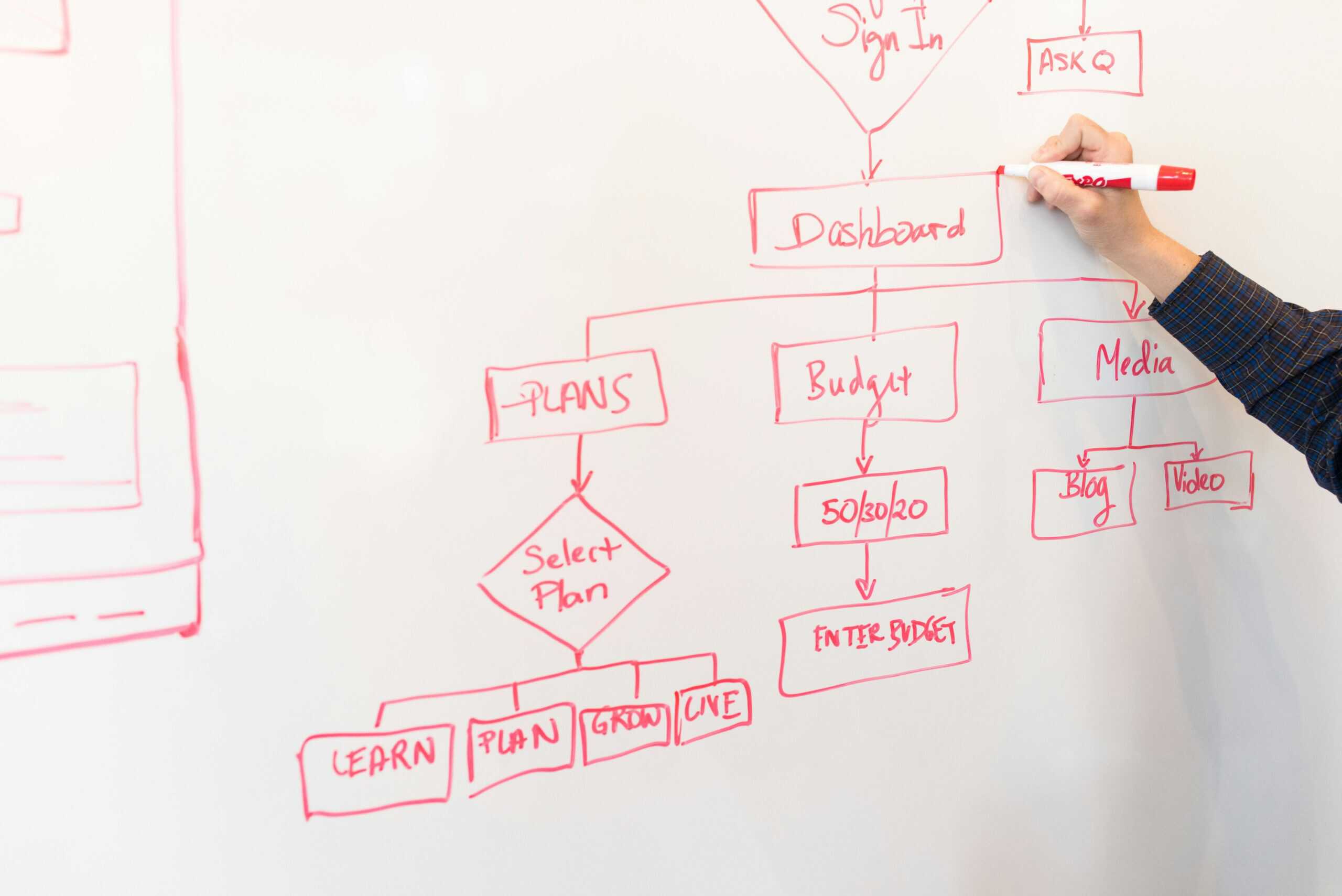Content Guide
Here is your beginners guide to smarter workflows!
Moreover, staying organized and productive is more important than ever. Whether you’re juggling work projects, managing a team, or just trying to keep your personal life in order, a well-structured workflow can make all the difference. This guide will help you transition from chaos to clarity by introducing simple yet effective workflow strategies tailored for beginners.
What Are Workflows, and Why Do They Matter?
At its core, a workflow is a series of steps designed to help you achieve a goal or complete a task efficiently. Workflows eliminate guesswork, reduce redundancy, and streamline processes, making it easier to stay focused and on track.
For beginners, the concept of workflows may seem intimidating, but the truth is, they can be as simple or as detailed as you need. By implementing smarter workflows, you can:
- Save time by eliminating unnecessary tasks.
- Reduce stress by creating clear steps to follow.
- Increase productivity by focusing on priorities.
- Improve collaboration within teams.
Step 1: Assess Your Current Workflow (Or Lack Thereof)
Before building a new system, take stock of your existing processes. Ask yourself:
- What tasks take up most of your time?
- Are there recurring problems or bottlenecks?
- What tools or methods are you currently using?
By identifying areas of improvement, you’ll have a clearer understanding of where to start.
Step 2: Set Clear Goals and Prioritize
A smarter workflow begins with clarity. Define your objectives and break them into actionable steps. Use tools like SMART goals (Specific, Measurable, Achievable, Relevant, Time-bound) to guide your planning process.
For example:
- Instead of “Finish project,” try “Complete project proposal by Friday, including research, drafting, and editing.”
Prioritization tools like the Eisenhower Matrix can also help you focus on what’s urgent and important while delegating or scheduling less critical tasks.
Step 3: Choose the Right Tools
Technology can be a game-changer when it comes to smarter workflows. There are countless tools available to help you organize tasks, collaborate with others, and track progress. Here are some beginner-friendly options:
- Task Management: Trello, Asana, or VELCOA
- Project Tracking: Monday.com or Notion
- Communication: Slack or Microsoft Teams
Choose tools that align with your needs and keep it simple to avoid overwhelming yourself.
Step 4: Automate Where Possible
Automation can save you hours of manual effort. Look for repetitive tasks that can be streamlined using technology. For example:
- Use email filters to sort and prioritize incoming messages.
- Set up automated reminders for deadlines or recurring meetings.
- Leverage workflow tools like Zapier or VELCOA to integrate apps and automate processes.
Step 5: Test and Adapt
No workflow is perfect from the start. Begin with a basic structure and refine it as you go. Pay attention to what works and what doesn’t, and don’t hesitate to make adjustments.
Some questions to consider during this phase:
- Are you meeting deadlines more consistently?
- Do you feel less stressed?
- Is collaboration with others improving?
Step 6: Stay Consistent
The key to maintaining a smarter workflow is consistency. Dedicate time each day or week to review your tasks, set priorities, and ensure your tools are up to date. Over time, these habits will become second nature.
Conclusion: The Path to Smarter Workflows
Moving from chaos to clarity is not an overnight transformation, but by implementing smarter workflows, you can create a sustainable system that supports your goals and reduces stress. Start small, stay adaptable, and remember that progress is more important than perfection.
So, are you ready to take the first step? Explore tools like VELCOA to simplify your workflows and achieve more with ease.