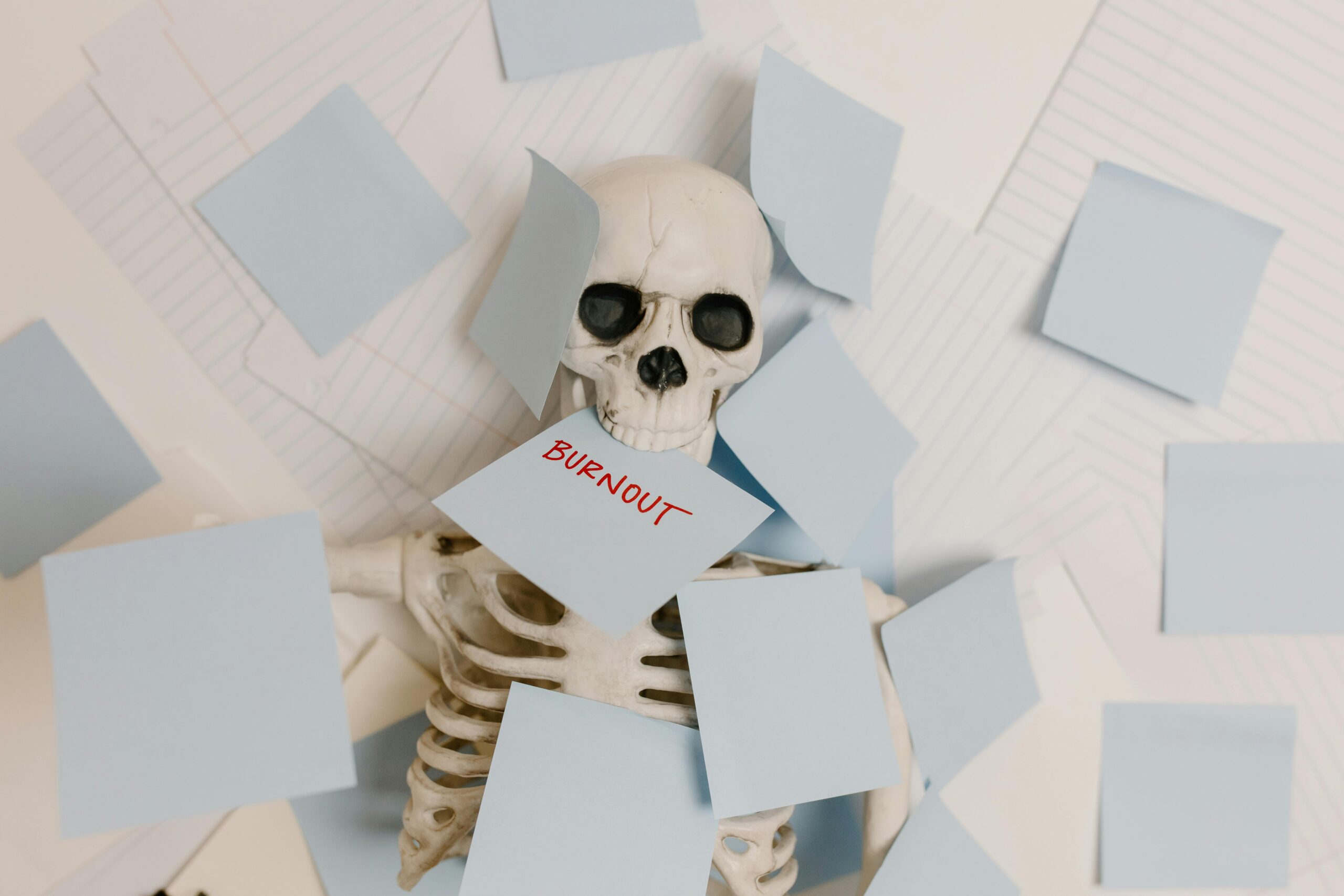Guide
How to Be More Productive as a Joiner
How to Be More Productive as a Joiner: As a joiner, your productivity directly impacts the quality of your work, your earnings, and your overall job satisfaction. Whether you’re crafting bespoke furniture, installing doors, or working on large-scale projects, staying organized and efficient is key to meeting deadlines and delivering exceptional results. In this guide, we’ll explore practical strategies and tools to help you maximize productivity as a joiner.
1. Plan Your Work in Advance (How to Be More Productive as a Joiner)
Proper planning prevents wasted time and costly mistakes. Before starting any project:
- Review the design plans thoroughly.
- Make a list of required tools and materials.
- Identify potential challenges and solutions.
- Allocate time estimates for each task.
Pro Tip: Use a task management tool like VELCOA to organize your projects, set priorities, and track progress in real time.
2. Optimize Your Workspace
An organized workspace saves time and enhances safety. Ensure:
- Tools are arranged logically and within easy reach.
- Materials are sorted and labeled for quick access.
- Workstations are clutter-free to improve workflow.
Investing in proper storage solutions and maintaining a tidy workshop can significantly boost efficiency.
3. Use the Right Tools for the Job
Using outdated or inappropriate tools slows you down and can compromise work quality. Regularly:
- Inspect and maintain your tools to keep them in top condition.
- Invest in high-quality equipment suited to your specific projects.
- Stay updated with the latest joinery technology to enhance precision and speed.
4. Follow a Routine and Set Priorities
Starting your day with a clear plan prevents distractions and keeps you on track.
- Tackle high-priority tasks first.
- Break down complex projects into manageable steps.
- Set realistic deadlines to maintain steady progress.
Using digital tools like VELCOA’s task manager can help you structure your workload efficiently.
5. Improve Your Time Management
Time is money in joinery. To manage it effectively:
- Use timers or the Pomodoro Technique to maintain focus.
- Minimize unnecessary movements by setting up efficient workstations.
- Schedule breaks to prevent fatigue and maintain productivity.
6. Enhance Your Skills and Knowledge
Staying ahead in the industry improves efficiency and keeps you competitive. Consider:
- Attending workshops or training sessions.
- Learning new techniques to refine your craftsmanship.
- Keeping up with modern joinery trends and materials.
7. Leverage Technology for Productivity
Digital tools can streamline project management and improve accuracy:
- VELCOA: Task and project management.
- AutoCAD: Precision design and planning.
- Measure Apps: Quick measurements without manual tools.
8. Maintain Health and Safety Practices
Workplace injuries can severely impact productivity. Always:
- Wear proper protective gear.
- Follow safety guidelines and procedures.
- Keep your body in good condition through stretching and proper lifting techniques.
Conclusion For How to Be More Productive as a Joiner
Being a productive joiner is about efficiency, organization, and continuous improvement. By implementing these strategies and utilizing tools like VELCOA, you can optimize your workflow, increase output, and achieve higher job satisfaction.
Get Started Today!
Sign up for VELCOA for free at VELCOA’s website and start managing your joinery tasks effortlessly!