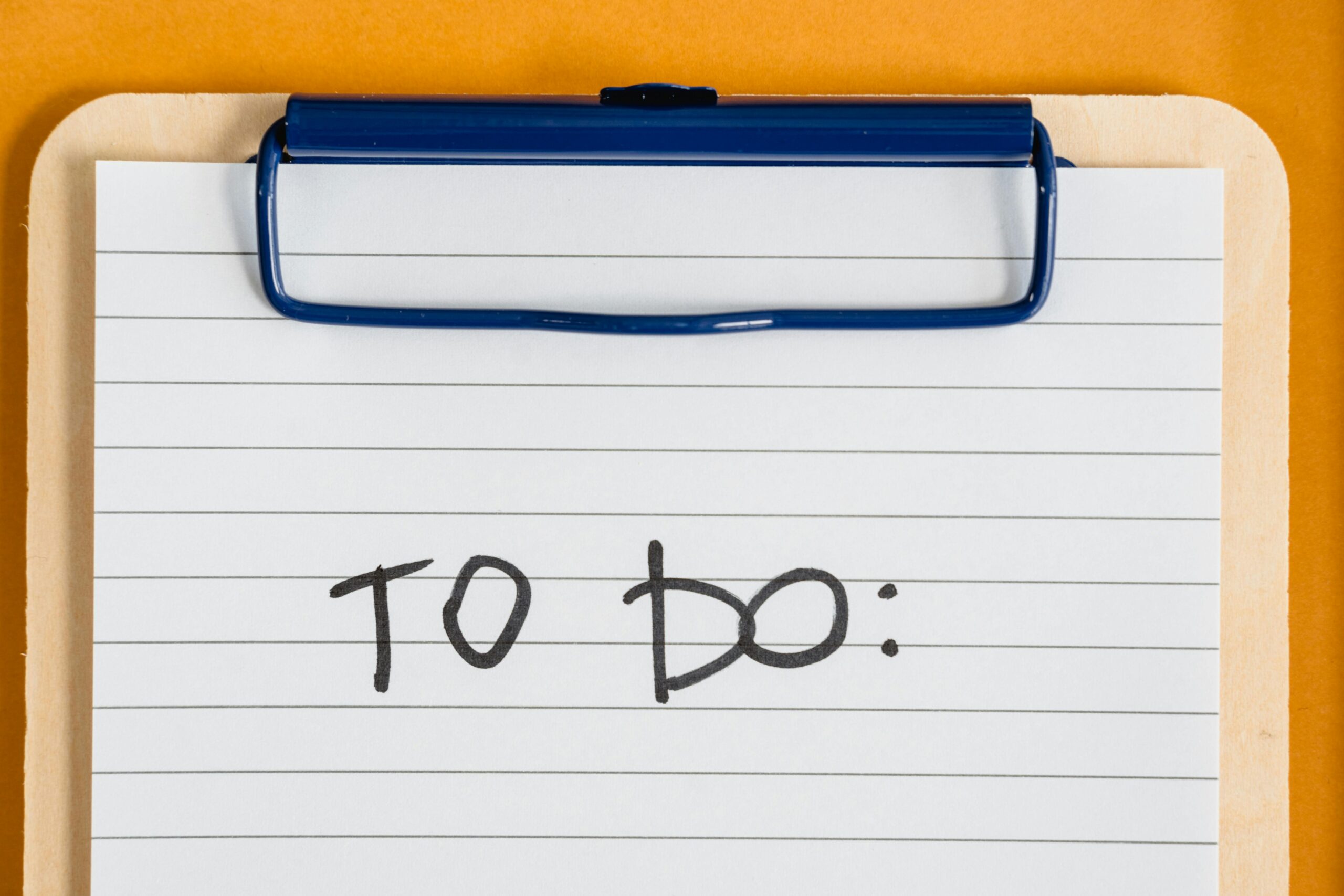Table of Contents
How to Create a To-Do List
How to create a to-do list: Creating a to-do list is one of the most effective ways to stay organized, reduce stress, and ensure that you’re staying on top of your tasks. Whether you’re managing work assignments, personal errands, or big projects, a well-structured to-do list can be the difference between a productive day and feeling overwhelmed. In this post, we’ll break down how to create an effective to-do list that keeps you focused and organized, and explore how tools like VELCOA can enhance your to-do list experience.
Why Should You Create a To-Do List? (How to Create a To-Do List)
A to-do list offers several benefits, including:
- Increased Productivity: Writing down tasks helps you focus and prioritize, leading to better productivity.
- Improved Organization: A to-do list provides structure and clarity, allowing you to organize your day and manage tasks more efficiently.
- Reduced Stress: By clearing your mind and having a concrete plan, you can reduce anxiety and avoid feeling overwhelmed.
- Enhanced Motivation: Checking off completed tasks gives you a sense of accomplishment, motivating you to keep going.
- Clear Priorities: A to-do list helps you identify which tasks are most urgent, ensuring you focus on what truly matters.
1. Choose the Right Medium for Your To-Do List (How to Create a To-Do List)
The first step in creating a to-do list is deciding the best format for you. Some prefer the simplicity of pen and paper, while others prefer digital options. Here are a few mediums to consider:
- Paper: Ideal for those who prefer writing by hand. A notebook or sticky notes can work well for short-term tasks.
- Digital: For tech-savvy individuals, using apps or software (like VELCOA) can help you stay on top of your tasks from any device. Digital lists also allow for easy collaboration with teams.
Consider using VELCOA’s Notes Management feature to digitally capture and organize your to-do lists, keeping your tasks aligned with your bigger projects.
2. Brainstorm and List All Tasks (How to Create a To-Do List)
Start by listing everything that needs to be done, no matter how big or small. This includes both personal and professional tasks. Don’t worry about organizing them just yet—focus on getting everything out of your head and onto paper or your digital tool.
- Work tasks: Meetings, emails, project deadlines, and work-related activities.
- Personal tasks: Grocery shopping, appointments, home organization, or errands.
- Long-term goals: Any ongoing projects or steps toward bigger goals should also be included.
Tip: If you find yourself overwhelmed by the number of tasks, break them down into smaller, manageable sub-tasks.
3. Categorize and Prioritize Your Tasks (How to Create a To-Do List)
Once all your tasks are on paper or in a digital tool, the next step is to categorize and prioritize them. Group similar tasks together to make your list easier to navigate and tackle.
- Categorize by type: Work, home, errands, personal development, etc.
- Prioritize by urgency and importance: You can use a system like the Eisenhower Matrix (urgent vs. important) to help you determine what requires immediate attention versus tasks that can wait.
VELCOA’s Task Management system allows you to categorize and prioritize tasks in a streamlined, easy-to-use interface, making sure you never miss a deadline.
4. Break Down Big Tasks into Smaller Steps (How to Create a To-Do List)
Large tasks can seem daunting and lead to procrastination. The key to tackling them is breaking them into smaller, actionable steps. For example:
- Instead of just writing “Complete report,” break it down into smaller tasks:
- Research information
- Draft outline
- Write introduction
- Edit final version
- Submit report
These sub-tasks give you clear milestones and make the task feel more achievable, ensuring you stay focused and motivated.
5. Set Realistic Deadlines
Assign deadlines to each task, especially those that are time-sensitive. This helps you stay accountable and manage your time effectively. Be realistic about how long each task will take—don’t overload your day with too many items or set deadlines that are impossible to meet.
- Short-term deadlines: These are for daily or weekly tasks.
- Long-term deadlines: These apply to larger projects or ongoing tasks.
Using VELCOA, you can set deadlines for each task and track progress in real time. Having clear deadlines helps you focus and ensures you stay on track.
6. Use Task Prioritization Techniques
Once tasks are categorized and deadlines are set, use a task prioritization system to help you decide what to work on first. Common methods include:
- ABC Method: Label tasks as A (high priority), B (medium priority), or C (low priority).
- Eisenhower Matrix: Classify tasks based on urgency and importance.
- 1-3-5 Rule: Complete 1 big task, 3 medium tasks, and 5 small tasks each day.
These techniques help you focus on the most important tasks first, ensuring that you’re not overwhelmed by low-priority tasks.
7. Track Progress and Reevaluate Your List
One of the key aspects of an effective to-do list is constantly revisiting it. Once you complete a task, check it off your list to maintain a sense of accomplishment. Be sure to assess your progress regularly, especially when working on larger projects. If necessary, make adjustments to your priorities or deadlines.
VELCOA makes tracking and adjusting your tasks easy, allowing you to view progress, mark completed tasks, and adjust deadlines in real time.
8. Add a Task Completion Reward System
To stay motivated, add a reward system to your to-do list. For each task or set of tasks completed, treat yourself to a small reward. This could be taking a break, enjoying a treat, or spending time on something you love. Rewards help keep you motivated and make task completion feel more satisfying.
How VELCOA Can Enhance Your To-Do List Experience (How to Create a To-Do List)
Creating and managing your to-do list doesn’t have to be complicated. VELCOA provides a suite of tools to make this process even easier:
- Task Management: Stay organized with task lists, deadlines, and priorities all in one place.
- Collaboration: Share lists and assign tasks to team members for greater efficiency.
- Goal Tracking: Align your to-do list with long-term goals, ensuring everything you do is working toward your bigger vision.
VELCOA ensures that your to-do list doesn’t just live on paper or in your mind, but becomes a powerful tool to help you stay on top of tasks and achieve your goals.
Conclusion On (How to Create a To-Do List)
Creating an effective to-do list is more than just writing down tasks—it’s about organizing, prioritizing, and staying on track to achieve your personal and professional goals. With the right system in place, you can increase productivity, reduce stress, and work more efficiently. And with VELCOA, you can take your to-do list to the next level by organizing, tracking, and collaborating with ease.
Start building your ideal to-do list today, and see how easy it is to manage tasks and stay organized with the help of VELCOA.